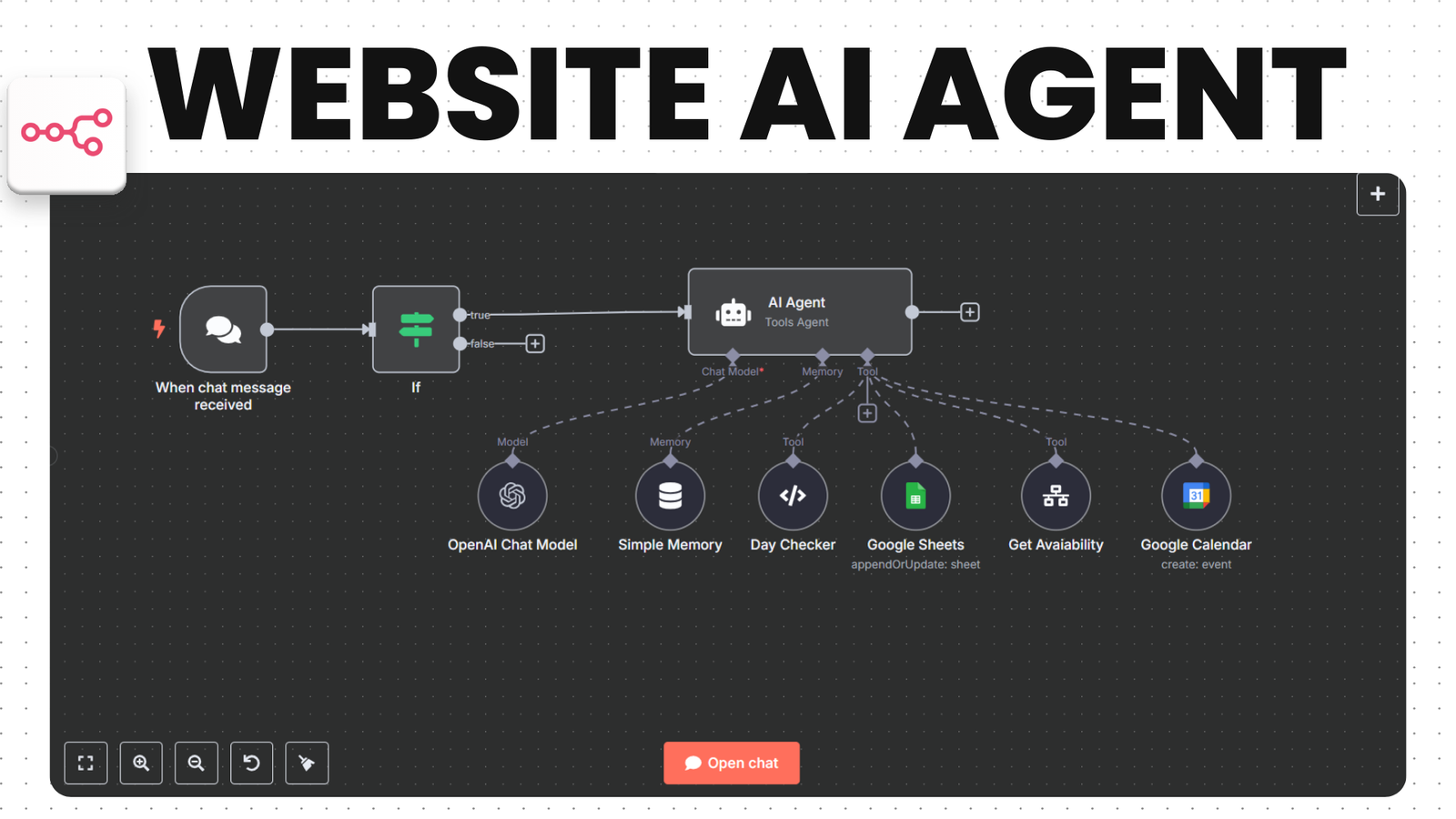If you’re looking to leverage Google’s powerful Gemini AI models in your automation workflows without spending a dime, you’re in the right place! In this guide, you’ll learn how to get a free Gemini API key and connect it with n8n, a popular open-source automation tool.
🔑 Step 1: Get Your Free Google Gemini API Key
To start using the Gemini API, head over to Google AI Studio. Here’s how:
- Sign in with your Google account.
- Accept the Terms of Service.
- Click on “Get API Key”.
- Tap on “New API Key”, wait a few seconds, and your key will be generated.
- Copy this key — you’ll need it shortly.
✅ Tip: You can delete and regenerate keys anytime.
💡 Step 2: Understand Free Tier Limits
Before using the API, it’s important to know the usage limits under the free plan:
- Requests per minute: 10 (for Gemini 2.5 Flash)
- Tokens per minute: 250,000
- Requests per day: 500
A token is a small unit of text — like a word or symbol — that Google uses to track usage.
Some models like Gemini 2.5 Flash and Gemini 2.0 Flash are available in the free tier, while others may be restricted. You can check availability on the official usage limits page.
⚙️ Step 3: Use Gemini API Inside n8n
Now, let’s connect the API to n8n to create smart automation workflows.
- Add an AI Agent node in your workflow.
- Set the system message:
"You are a helpful assistant." - Add a Chat Model and choose Google Gemini.
- Click on Create New Credentials.
- Paste your API key and hit Save.
- Select the desired model and test your setup.
For example, try asking: “What’s the capital of the United States?”
You should get: “Washington, D.C.” — meaning your setup works perfectly!
📊 Bonus: Monitor Your Usage
You can track your token usage and API requests directly from the Usage and Billing section in Google AI Studio. This helps you stay within limits and optimize your usage.
🎯 Final Thoughts
Using Google Gemini API in n8n gives you the power of AI-driven automation without breaking the bank. Whether you’re a developer, student, or small business owner, this setup helps you build intelligent workflows easily.
💬 Got questions? Drop them in the comments below.
📺 Also, don’t forget to check out our YouTube tutorial for a complete walkthrough!