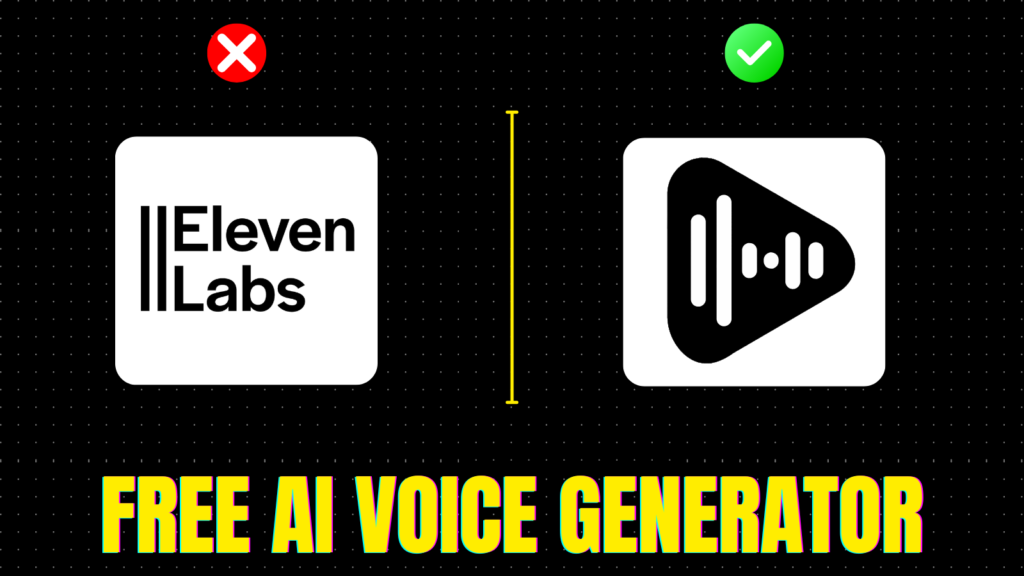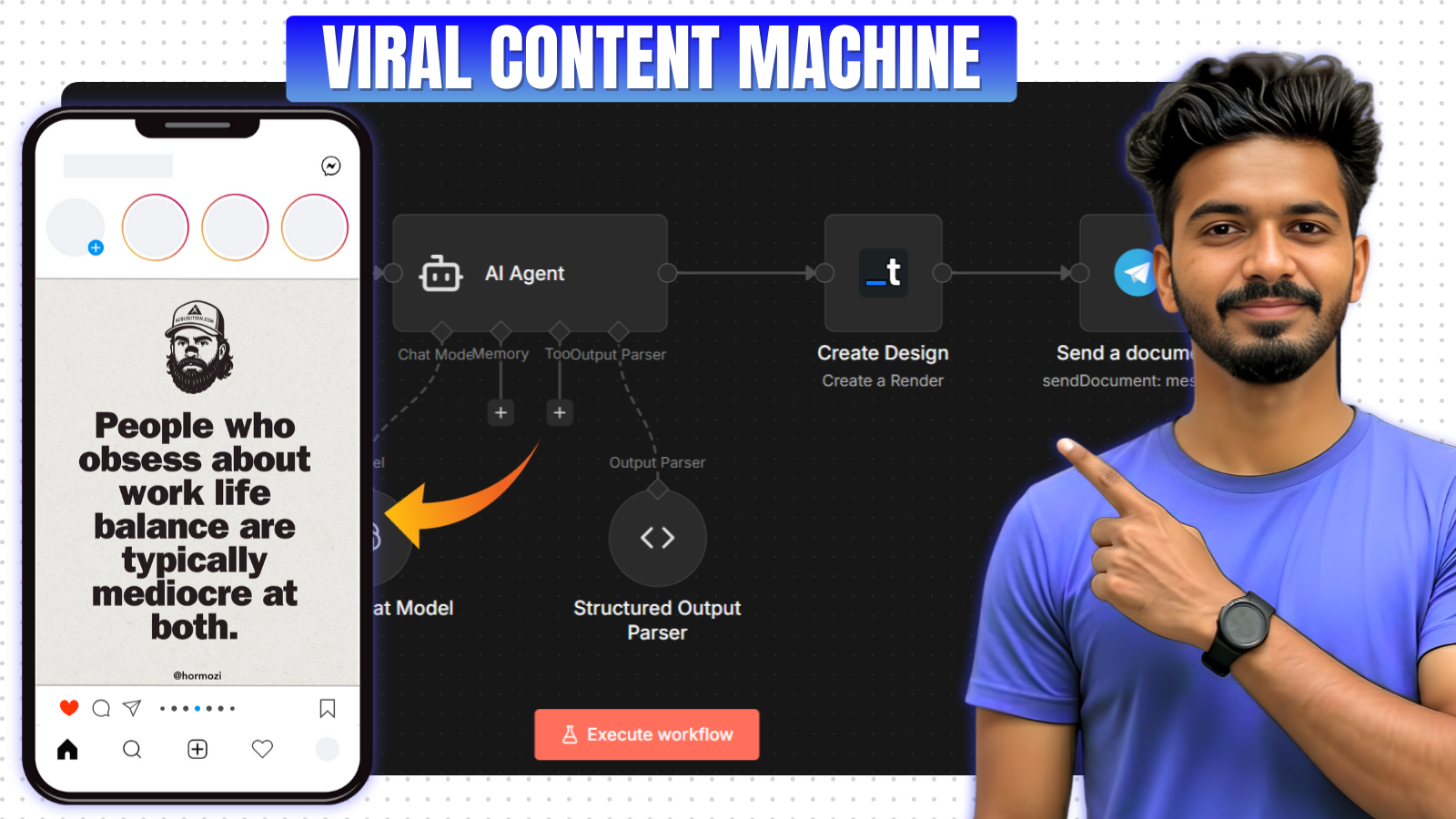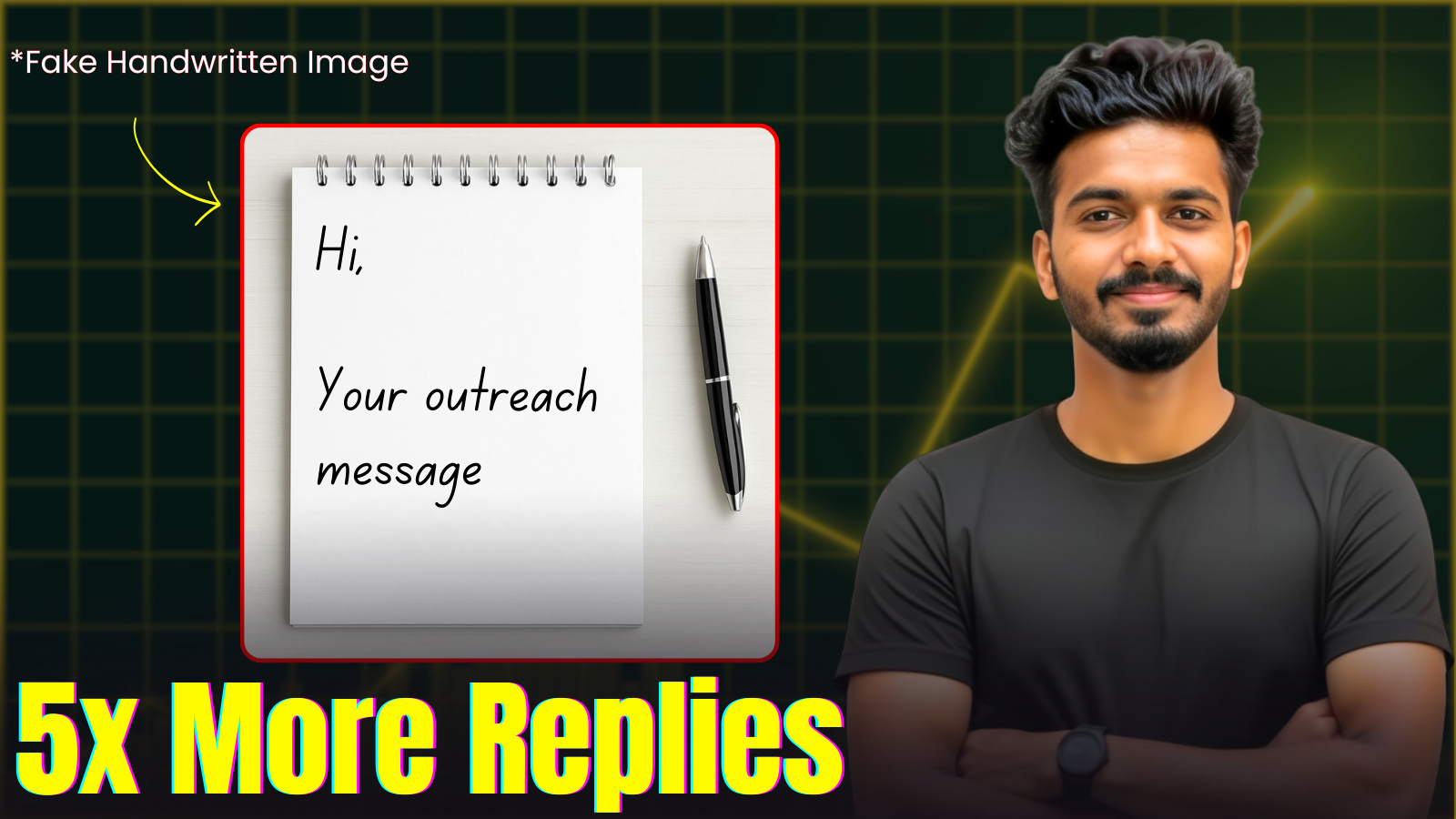Are you looking for a free AI voice generator that lets you create high-quality voiceovers without any restrictions? Look no further! In this guide, we’ll show you how to generate AI voices for free using Speechma.com, a powerful text-to-speech tool with 300+ AI voices in different languages and accents.
Why Choose Speechma for AI Voice Generation?
Speechma.com offers a hassle-free way to generate AI voices without requiring an account or payment. Here’s why it stands out:
- 300+ AI Voices – Choose from a vast selection of male and female voices.
- 75+ Languages & Accents – Generate voices in multiple languages, including English, Hindi, Spanish, French, and more.
- No Signup Needed – Start using it instantly without creating an account.
- Fast & Free – Generate high-quality AI voiceovers in seconds.
- Downloadable Audio – Save your generated voice files for future use.
How to Generate AI Voices for Free
Follow these simple steps to create your AI voiceover:
1. Visit Speechma.com
Open your browser and go to Speechma.com. You’ll land on a user-friendly interface where you can start generating voices instantly.
2. Enter Your Script
Copy and paste your text into the input box. There is a 2,000-character limit, but you can split longer scripts into multiple parts and merge them later.
3. Solve the CAPTCHA
To prevent bots, Speechma requires you to complete a simple CAPTCHA verification before generating the voice.
4. Select a Suitable Voice
Choose from over 300 AI voices in various languages and accents. You can preview voices by clicking the play button before making your selection.
5. Generate & Download the Audio
Once you’ve selected your preferred voice, click Generate Voice. Your AI-generated audio will be ready within seconds. You can listen to it and download the file using the Download button.
Generating AI Voices in Different Languages
Want to create voiceovers in a different language? Here’s how:
- Copy a script in your desired language (e.g., Hindi, French, Spanish).
- Paste it into the input box.
- Select a suitable AI voice from the available language options.
- Generate the audio and download the file.
Where is the Generated Audio Stored?
Speechma does not store your generated voices on its server. Instead, the audio is saved in your browser cache, meaning it will remain available until you clear your cache.
Conclusion
With Speechma, you can generate unlimited AI voices for free, without any signup or hidden fees. Whether you need AI-generated voiceovers for YouTube videos, presentations, or personal projects, this tool makes it quick and effortless.